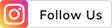THE
ORANGE
HUB
FASTag on your vehicle: Where do you stick the FASTag for toll payments

One of the most common queries among vehicle owners after getting a FASTag is where does one stick the Tag on their vehicle, for automatic toll payments. Check out this post for a detailed answer.
The Government of India introduced the FASTag system in 2016, for contactless toll collection. While the registration deadline has been extended numerous times, it is only a matter of time before it is made mandatory across the country. It eliminates the need to stop at toll plazas or struggle with cash payments, as the toll charges are directly debited from the Prepaid Savings/Current Account. One common query among people new to this contactless toll payment system is, where does one stick the FASTag. Here is everything you should know about using your FASTag:
1. How does one stick the FASTag to the vehicle?
The FASTag is a small tag sticker that needs to be affixed to the windscreen of your vehicle. The tag already has an adhesive layer on one side, to make it easier for the vehicle owners to stick it on their windscreens. Simply remove the white adhesive liner from the tag and you are ready to affix it to your vehicle.
Note that, once the tag is pasted, it should not be repositioned or removed as this can damage its RFID circuit, making the tag non-functional.
2. Where does one stick the FASTag?
So, where will you stick the FASTag in a car? The correct place to stick the FASTag is at the top centre of the windscreen, exactly behind the rear-view mirror. It should be pasted from the inside of the windscreen. In case there is no space to install the tag behind the rear-view mirror, it can be placed slightly towards the left, passenger side seat.
Ensure that the tag is placed at an unobstructed location on the windscreen for trouble-free scanning, at toll plazas. Also, make sure that the tag is not affixed behind any metal plate or any other sticker, as this can obstruct its radio communication system.
3. How does one purchase and recharge the FASTag?
You can request for a new Tag with ICICI Bank Whatsapp Banking or the iMobile Pay app, eToll app, icicibank.com/fastag or by logging into ICICI Bank Internet Banking. You can use the above platforms for FASTag recharge as well. Alternatively, you can also use ICICI Bank’s Internet Banking, NEFT/RTGS, UPI, Credit Card, Debit Card, cheque and cash to recharge your FASTag Wallet. The applicable toll fee will be automatically deducted from the prepaid balance, as you pass through toll plazas. You will also receive SMS notifications every time your account is debited. Moreover, you can use the online recharge facility to top up your FASTag account, instantly.
4. How does one check the FASTag balance?
You can check the FASTag balance online. Once you complete an online FASTag registration through your bank, you will receive your login credentials that can be used to log in to the bank's FASTag portal.
After logging in, you can check your balance, view the payment history and recharge your account. Some banks also have mobile apps to make it easier for customers to manage their FASTag Accounts.
Join the FASTag revolution, today.
Long queues at toll plazas will be a thing of the past, once FASTag is made mandatory across the country. If you are a vehicle owner, register for a FASTag to save time and fuel that is wasted while waiting in queues at toll plazas.
Check out the features and benefits offered by the Bank to choose the best and join the FASTag revolution, at the earliest.
For disclaimer, Click Here.
Scroll to top