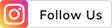THE
ORANGE
HUB
How to Check My Current Home Loan Interest Rates Online?

How to Check My Current Home Loan Interest Rate?
Home Loans are a financial means for individuals looking to purchase a residential or commercial property but do not have the money to pay at once.
Borrowers have to look at the affordability aspect and the interest rate for availing loans. Rate is agreed upon before the loan is sanctioned but these rates are subject to change, especially if you opted for floating interest rate.
If you are wondering how to check your current Home Loan interest rate, this blog post is for you.
Checking Home Loan Interest Rates Made Easy
You can check this on the official ICICI Bank website or our iMobile Pay app.
Through the ICICI bank website:
Click on the 'Loans' tab on the home page
Select 'Home Loan' and click the 'Existing Customers' option
Enter your Loan Account number, Date of Birth and Registered Mobile Number
Enter the OTP received on your Registered Mobile Number to verify identity
You can see details of your Home Loan including the current interest rate.
Through iMobile Pay App:
Download ICICI Bank iMobile Pay App from your iOS or Android store
Log in to your Account using your Username and Password
Click on the 'Loans' tab and select 'Home Loan’
Enter your Loan Account Number, Date of Birth and Registered Mobile Number
Enter the OTP received on your registered mobile number
You can see the details of your Home Loan including the current interest rate.
Why You Should Check Your Home Loan Interest Rate?
Floating interest rates change over time based on market conditions and can impact monthly EMI payments. Keeping track of the interest rate and taking action is crucial.
Housing Loan EMI Calculator on the iMobile Pay App is one of the easiest ways to keep track of the interest rate.
Steps to use the Home Loan EMI Calculator:
On the Home Page, click on the 'Loans' Tab
Select 'Home Loan' and click the 'Calculate EMI' option
Enter your Loan amount, Interest rate and Tenure
Click the 'Calculate' button to see your monthly EMI amount.
Compare it with the current EMI you paid to see if there have been any changes in the interest rate. If you notice a difference, you can contact us to take action.
How Repo Rates Affect Home Loan Interest Rates ?
The interest rates on floating Home Loans are linked to a bank's base rate or Marginal Cost of Funds based Lending Rate (MCLR). These rates can vary due to changes in the Reserve Bank of India's (RBI) monetary policy, economic conditions, etc.
At ICICI Bank, we benchmark our floating rates on Home Loans/ Mortgage Loans to Repo Rates. As per RBI guidelines, floating interest rate loans linked to the external benchmark are to be reset at least once in three months.
To stay updated on changes in interest rates, you can opt to receive notifications through SMS or e-mail or visit the ICICI Bank website/iMobile Pay App.
Check Your Interest Rates to Keep Things in Your Interest
If you have taken a Home Loan from ICICI Bank you can easily check your current interest rate by visiting our website or iMobile Pay App. You can use the Home Loan EMI calculator to see how monthly EMI payments are affected.
Scroll to top