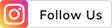THE
ORANGE
HUB
iMobile Pay Features for ICICI Bank Credit Card Holders

Manage your ICICI Bank Credit Card spends with the help of the iMobile Pay app. The mobile app can also be used by non-ICICI Bank customers. Read further to know the features for ICICI Bank Credit Card.
Today, every customer wants instant funds and a credit card is an excellent example of it. Once you apply for the card, you can pay all your bills on time, buy anything at your convenience and avail exclusive offers/ discounts/ reward points. As a credit card user, it is necessary for you to keep track of your transactions, so you do not exceed the spending limit. Also, the payments can be a challenge. If you are using an ICICI Bank Credit Card, then you can track your spends using the iMobile Pay app.
The iMobile Pay app is a one-stop solution for all your payment and banking needs. Customers of any bank can download the mobile app from the App Store or Google Play Store at no cost and start initiating online payments just like any other UPI mobile app. If you are already an ICICI Bank customer, using an ICICI Bank Credit Card, then the mobile app can be beneficial for you in many ways, such as checking spends and balance amount.
To use the iMobile Pay features for managing the ICICI Bank Credit Card, follow the steps below:
- Download the mobile app from the App Store or Google Play Store
- Select the “I already have an account” tab
- Next, click on “Activate Now.”
- Select the SIM with your mobile number registered with ICICI Bank and click on verify mobile number
- Post mobile number verification, select the login method from the following:
- I want to use a Fingerprint with 4-digit PIN
- I want to use 4-digit login pin
- I want to use an existing Internet Banking User ID
- Once you select the option, click on “Submit.”
- Authenticate your Credit Card with a 4-digit PIN and click on “Submit.”
With iMobile Pay, it’s easier than ever to access almost anything from the touch of your phone. Here’s how the app will help you manage your ICICI Bank Credit Card.
- It is possible to block a credit card, in case it is lost or stolen
- Place a request with ICICI Bank to increase your credit card limit on the go, as well as enable or disable the online ATM usage
- View or manage your credit card statements
- Change your credit card PIN
- Convert your transactions into EMIs.
Non-ICICI Bank customers can also manage their credit card bill and check or download monthly statements using the iMobile Pay app. Not just this, it is loaded with many features. ICICI Bank is the first in the industry to offer a combination of payments and a Mobile Banking app. It enables customers to experience convenience, whether they want to pay through a UPI or avail any banking service.
So, what are you waiting for? If you’re an Android user, download the app from the Google Play Store. iPhone users can get it from the App Store.
T&C
For disclaimer, Click Here.
Scroll to top