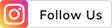THE
ORANGE
HUB
How can you recharge your DTH using the iMobile Pay app
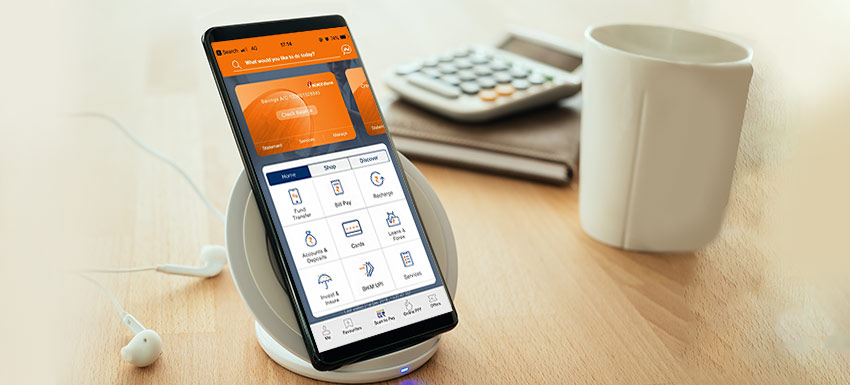
Never put a full stop to your entertainment; make a timely DTH recharge, using the ICICI Bank iMobile Pay app. Along with existing ICICI Bank customers, the newly launched payment and banking app is now open to Non-ICICI Bank customers too.
Direct to Home or DTH is hosted in millions of homes across the country. It gives you access to news, lifestyle, movies and numerous other channels. To ensure that there is no interruption in your entertainment services, you need to do a timely recharge. Gone are the days when you needed to visit local stores for it. You can instantly do an online DTH recharge by staying indoors, using the ICICI Bank iMobile Pay app.
Whether you are using Tata Sky, Airtel Digital TV, Dish TV or any other DTH provider, you can instantly refill the amount, thus saving yourself from late payment charges. ICICI Bank iMobile Pay is a trusted and secure Unified Payments Interface (UPI) and banking app that can be used by any customer holding an account with any other bank. Be it a monthly, annual, or a half-yearly pack, you can easily recharge your DTH online, with iMobile Pay.
It is a single solution to all your financial worries. If you have been maintaining too many online payments and banking solutions apps on your smartphone, then it’s time to ditch them all and simply download the iMobile Pay app. The app lets you manage almost everything, from the comfort of your home.
In order to use iMobile Pay for the first time, you need to register your mobile number with ICICI Bank and ensure that you have a stable internet connection to carry out payments and banking tasks.
Here’s how new customers can use iMobile Pay for DTH recharge:
- Step 1: Download the iMobile Pay app from Google Play Store or the App Store
- Step 2: Once the app is downloaded, verify your mobile number and set a login PIN. The login can be either a four-digit number, fingerprint or an Internet Banking User ID and Password
- Step 3: Next, create your UPI handle on the iMobile Pay app by linking your bank account with the mobile number
- Step 4: First-time users need to authenticate their bank account with a Debit Card or Internet Banking ID/ Password
- Step 5: Next, log in to the iMobile Pay app
- Step 6: Go to “Bill Payment and FASTag”
- Step 7: Click on “DTH”
- Step 8: Enter details such as Biller Name, Registered VC number or Mobile Number and Amount. If you want to schedule a payment, then select “Yes”
- Step 9: Select a bank account
- Step 10: Confirm by clicking on the “Pay Bill” option.
If you are an existing ICICI Bank customer, then you can log in directly to the app and do an online recharge, instantly. A DTH recharge online through the iMobile Pay app takes only a few seconds to process. Once you complete the transaction, you will receive an SMS on your registered mobile number or an e-mail, on your registered e-mail ID. It is super quick and simple. Those dealing with hectic schedules do not have to worry about disrupted DTH services, as the ICICI Bank iMobile Pay app gives you the ease of recharging anytime, anywhere.
Terms and Conditions apply.
For disclaimer, Click Here.
Scroll to top