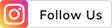THE
ORANGE
HUB
How to Scan a QR code and Pay Using iMobile Pay
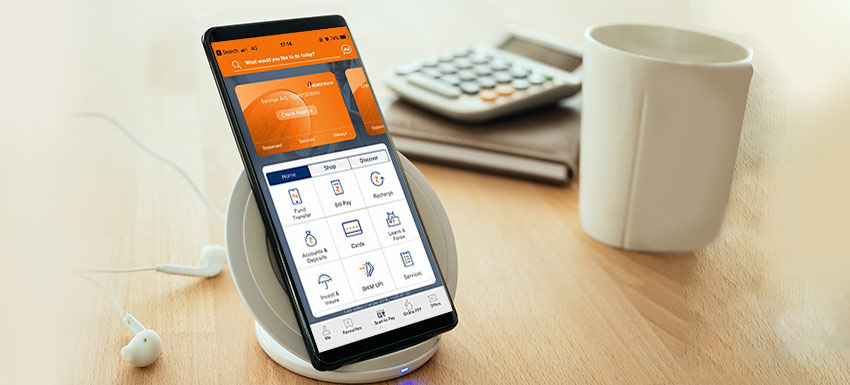
Make instant and secure payments by scanning a QR code, using the iMobile Pay mobile app on your smartphone. It is available for download from the App Store and Google Play Store.
Most transactions today, happen online. Making payments through a QR code is a massive hit among people, with the increased use of smartphones and access to internet connection. That’s why the UPI scan is a common payment method everywhere, whether it is shopping, bill payments, food, movies, travel, etc. There are several UPI-enabled mobile apps available in the market today that allow a person to simply “Scan and Pay.” Let’s get to know how the QR code works:
A QR code stands for Quick Code Response, a two-dimensional barcode, with information encrypted in an encoded format. It enables payments through smartphones. To use this facility, you need to have a UPI-enabled app that allows you to scan a QR code for any merchant shop and make seamless payments. Once the scanning of the code is done, you need to enter the transaction amount, which then gets deducted directly from your bank account. It is beneficial in many ways but the main challenge many users face, is in managing different apps for different payments. Your mobile phone often gets loaded with numerous payment apps. If you are looking for a consolidated payment and banking view, ICICI Bank has rolled out the iMobile Pay app, a single solution to all your financial woes. iMobile Pay allows existing customers as well as non-ICICI Bank customers to carry out various payment activities in a single click.
How does one use the ICICI Bank iMobile Pay ‘Scan to Pay’ feature?
This feature allows you to make online payments without procuring the card details of a recipient. You can just scan the QR code and complete the transaction. Customers can also share the QR code through WhatsApp, iMobile Pay or over an email to the sender. Once the code is shared, you can make the payment instantly. The transaction is secure, as ICICI Bank uses advanced encryption technology, keeping the data in a safe wallet.
To use the ‘Scan to Pay’ feature, follow the below steps:
- Log in to your iMobile Pay with a PIN, fingerprint, or Internet Banking ID and password
- Click on the “Scan to Pay” Option
- Tap on “Allow” to give iMobile Pay the required permissions
- Capture the QR code. Note that the code is at the centre of the screen while scanning
- Enter the amount you wish to pay
- Click on “Edit” in case you want to select a different bank account
- Click on “Send”
Payments at shops, grocery stores, or even those of utility bills are much easier to make, using the “Scan to Pay” feature on the iMobile Pay app. Carrying online transactions through the QR code payment is instant and secure, as it is nothing but a tool to exchange information. It also eliminates the likelihood of an error, as the pattern simply enhances the reliability.
T&C
For disclaimer, Click Here.
Scroll to top