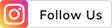THE
ORANGE
HUB
ITR Filing for the First Time
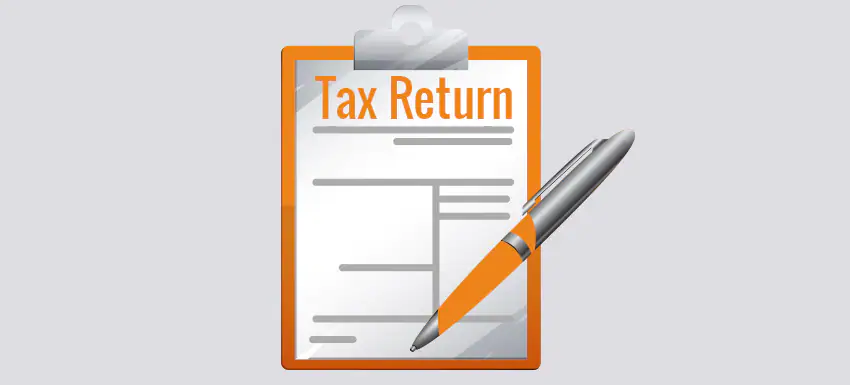
Filing an ITR for the first time might confuse some people. However, the process has become simpler and easier due to the online medium.
If you are filing an ITR for the first time, then read this article to know how to file an ITR.
ITR is an Annual Statement that notifies the tax authorities about the income you’ve earned. This income consists of salary, earnings made from capital gains, income from a business, house rent, or any other sources.
The Process of Filing ITR
If you’re filing income tax returns for the first time, the first step is to register yourself on the portal. Furthermore, it is very crucial to file an ITR before the ITR filing last date. Generally, the last date for filing an ITR every year is July 31. Follow the below process to register yourself on the portal-
Visit the e-filing website https://www.incometax.gov.in/iec/foportal
Click on ‘Register’
After that, click on ‘Taxpayer’
Enter your PAN details and click on ‘Validate’. Then, click on ‘Continue’
Provide your details like name, address, gender, etc.
After that, provide your e-mail ID and registered mobile number
After filling the form, click on ‘Continue’
Once you verify the details, you’ll be sent an OTP to your registered e-mail ID and number
Enter the OTP
After the OTP is verified, you’ll be redirected to a new window that will ask you to verify the details provided by you
In case of any errors in the details, you can edit them further. Post that, to validate the changes another OTP will be sent
Finally, you’ll have to set up a password and secure login message
Click on ‘Register’. You’ll receive an acknowledgement message on the success of the registration process.
Once you have registered yourself, you can file an ITR. Make sure you calculate your taxable income after deductions and choose an ITR form based on the category you fall under.
Here are the steps for income tax e-filing:
Visit the official e-filing website
Click on ‘Login’
Click on ‘Continue’ and enter your Password
Once you enter the portal, click on ‘e-file’. After that, click on ‘File Income Tax Return’
Select the Assessment Year and click on ‘Continue’
Click on ‘Online’ as the mode of filing
If you’re an individual, then click on the option ‘Individual’
Choose the ITR form
You’ll be asked to provide a reason for filing your ITR
Enter your Bank Account details. In case you have provided your Bank Account details, then pre-validate it
After that, you’ll be redirected to a new page for filing the ITR. You need to check the details on this page. Ensure the details are correct. Once you confirm the summary of your ITR, validate it
Finally, you’ll have to verify your Income Tax returns. After that, send a copy to the Income Tax Department.
File Your ITR with ICICI Bank
If you want to make this process easier, then you need to e-file your ITR through ICICI Bank Internet Banking. Log in to Internet Banking with your User ID and Password > Go to ‘Payments and Transfers’ > Go to Manage Your Taxes. After that, select ‘Income Tax e-filing’. You’ll be redirected to the income tax portal to file your ITR.
T&C apply.
“The user needs to verify all the facts, law and contents with the text of the prevailing statutes and seek appropriate professional advice before acting on the basis of any information contained herein, as the taxation implications may vary depending upon the facts in each case/interpretation by tax authorities, and the tax laws are subject to change from time to time. ICICI Bank Ltd. expressly disclaims any liability to any person, in respect of anything done or omitted to be done by any such person, by placing reliance upon the contents of this write-up.”
Scroll to top