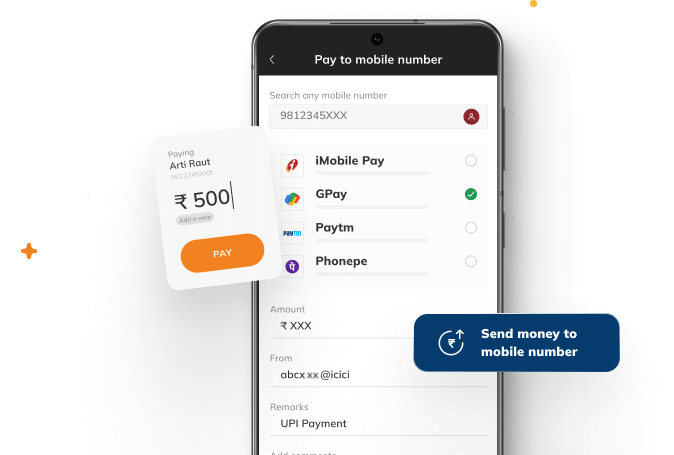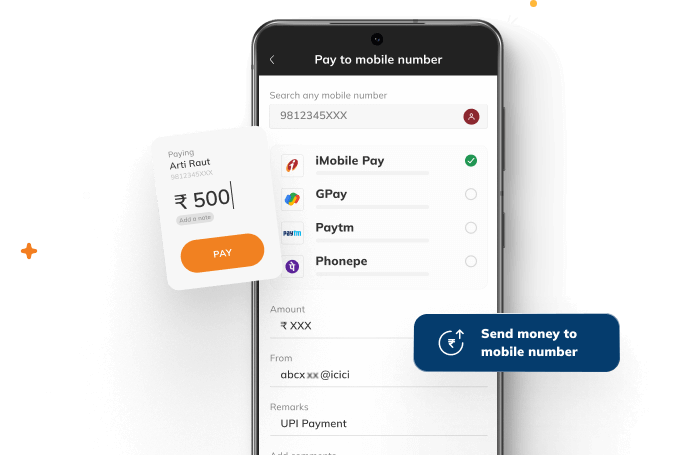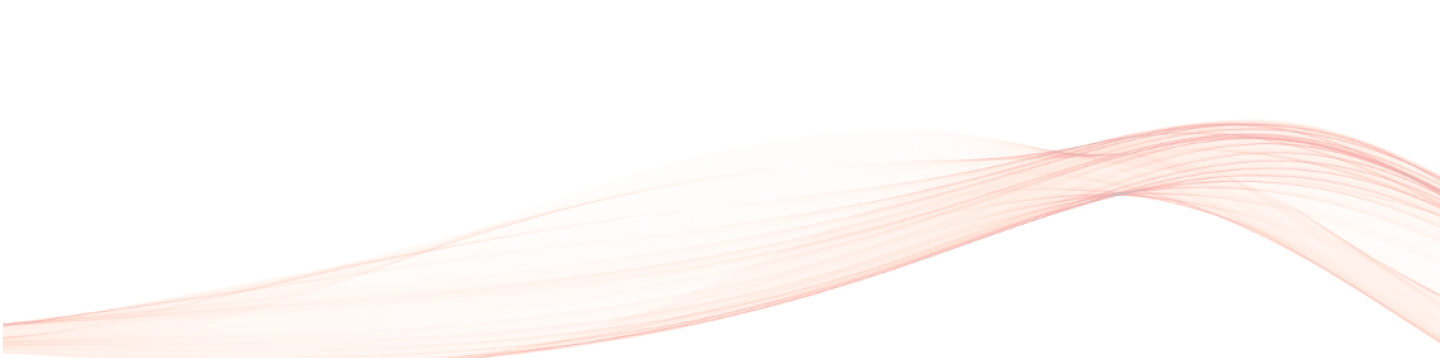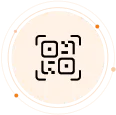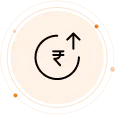Get started with UPI on iMobile Pay today!
With your International Mobile Number*
*NPCI guidelines allow UPI Payments to India in INR, via overseas numbers from selected geographies: Australia, Canada, Hong Kong, Oman, Qatar, Saudi Arabia, Singapore, UAE, UK and USA.
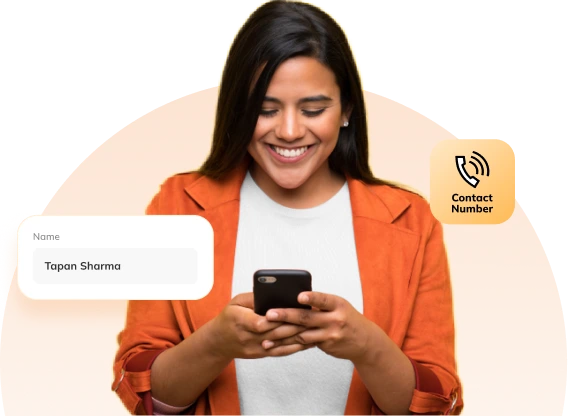
Enable UPI now on your registered Indian or International Mobile Number
Step 1: Log in to the iMobile Pay app
Step 2: Click on ‘UPI Payments’
Step 3: Verify Mobile Number
Step 4: Click on Manage > My profile
Step 5: Create UPI ID (select from the suggested options)
Step 6: Select Account Number > Submit
For UPI registration, an active International SMS pack is required.
Why use the iMobile Pay app for UPI payments?
-
Secure
All transactions are backed with Bank-level security
When in doubt, raise a query and also check its status
24x7 support available
-
Swift
No need to Log In
Here is a trick: long-press the iMobile Pay icon & ‘Scan any Indian QR’
-
Smart
Real-time payment status
Instant access to payment history with smart filters like:
Name | Date | Amount | Payment Type | Status