-
-
Service Requests
Submit your query/request/suggestion.
-
Find ATM/Branch
Locate our branches and ATMs using our map based interface.
-
Complaints &
ComplimentsWrite to us with your feedback.
-
iTrack
Track the status of your deliveries.
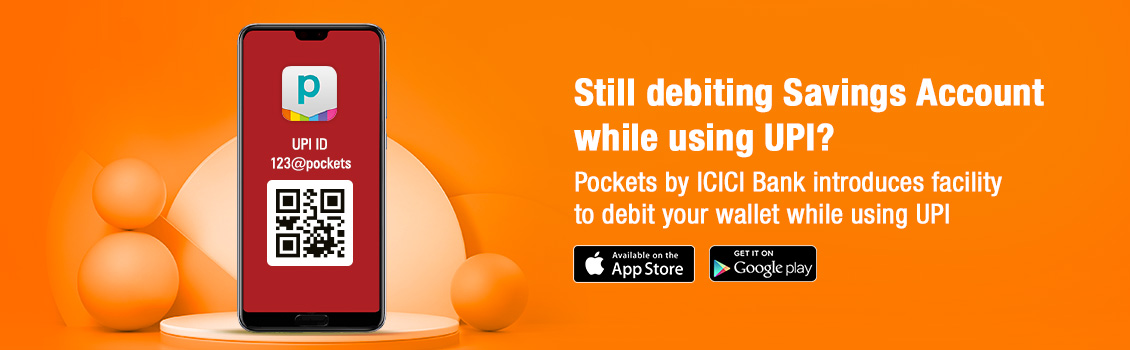
Wallet linked UPI
Pockets by ICICI Bank introduces a first ever ‘Wallet linked UPI’ which lets you debit your Pockets digital wallet while using UPI. Simply download/log in to your updated Pockets app and get a VPA auto created by the app without having to link to any bank account. Use this newly created VPA to debit your Pockets Digital Wallet in all UPI transactions - Pay at merchant sites, Scan & Pay, Generate collect & send requests, Transfer money from wallet to savings account or to any other wallet etc.
Download Pockets by ICICI Bank to experience Wallet linked UPI.
How does it work?- Download/Login to updated Pockets app
- Your Pockets VPA is created instantly
- Click on BHIM UPI icon on Pockets home screen
- Select Pockets VPA to Scan and pay/online payments/money transfers
- Money is debited from your Pockets Wallet
Updated Pockets wallet
Benefits
- No Savings Account required to create UPI ID: You don’t need a bank account for creating a UPI ID on Pockets app. Just download/log in to your Pockets app and the app creates a UPI ID with your registered mobile number
- Instant auto-creation of UPI: You can entirely skip the process of creating a UPI ID
- Organized transactions: Just de-clutter your Savings Account by performing your daily transactions through ‘Wallet linked UPI’ on Pockets
- Security: Minimum exposure to Savings Account as you can perform all your UPI transactions using your Pockets Wallet.
- Ease of use: Use Scan to pay for merchant payments directly from wallet and do away with entering 16-digit card number and CVV for online transactions.

_08.png)
_11.png)



_19.png)


_26.png)













