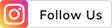THE
ORANGE
HUB
How to Activate New ATM Card Online

If you’ve recently opened a new bank account and received a Debit Card for the same, you will first be required to activate the card online before using it. Check out this post to know the exact steps of doing the same.
From withdrawing money from ATMs to paying for online and offline purchases, ATM cards make our lives convenient in many different ways. Most banks now offer ATM card to the customers when they open a new bank account. The ATM card is linked to the bank account, and every time you withdraw money from ATMs or do a transaction, the amount is debited directly from your bank account. However, if this is the first time that you have got yourself an ATM card, online activation is the first thing that you should know about. Here are the steps on how to use ATM card for the first time:
Activating ATM Card Online
Most of the banks allow you to activate your ATM card by generating its PIN from the nearest ATM of the bank. However, some banks allow you to do it online too. If your bank offers this feature as well, follow these steps for activating your ATM card:
- Visit the official Internet Banking website of your bank and log in with your User ID and Password which you might have received in the welcome kit.
- Once logged in, look for the Generate ATM PIN option and select "Generate Now".
- You will now be asked to enter your 16-digit ATM card number along with the 3-digit CVV which is mentioned at the back of your new ATM card.
- Submit these details to receive an OTP on your registered mobile number.
- Enter the OTP, and you can now set a 4-digit PIN for your card.
- Once you have successfully configured the ATM PIN, you can now use your ATM card for withdrawing money from ATMs and offline transactions.
Some of the banks now also allow you to set ATM PIN through their official mobile apps.
Generating 3D Secure PIN
While ATM withdrawal and offline transactions can be done with the ATM card and ATM PIN, you will need something known as 3D Secure PIN for online transactions. Here is how you can set this 3D Secure PIN for using online ATM card:
- If you are doing an online purchase, select “Debit Card” as the payment option and enter your Debit Card details
- As you will be using your ATM card online for the first time, you will be redirected to the 3D Secure registration page automatically
- On this page, you can set your 3D Secure PIN either by entering your ATM PIN or by receiving an OTP on your mobile number
- Once you enter your ATM PIN or OTP, you will be asked to select a 6-digit 3D Secure PIN
- Submit this PIN and re-enter it to confirm your choice
- You can now use your ATM card for online transactions too
- You will be asked to enter this 6-digit PIN every time you make online payments through your Debit Card
ATM Card for Easy, Secure and Hassle-Free Transactions
Banks have improved their services significantly in the past few years to offer enhanced convenience to the customers. Now that you know the process in detail, you can now easily activate your ATM card online from the comfort of your home.
If you are yet to get an ATM card, open a new bank account and apply for a new ATM card.
For disclaimer, Click Here.
Scroll to top