- Employee Provident Fund
- Current Account Revamp
- Banking Made Easy
- Business Loans
- Current Accounts
- Apply Online
- Business Loans
- Institutional Banking
- Partnering SME
- Trade Services
- FAQs
- Industry
- Events
- Current Account Success
- Grouping of Accounts
- Knowledge Forums
- Transation Banking
- BizCircle GlobalLinker
- CASA Family
- Pooling of Accounts
- Business Banking Video Demo
- Current Account Failure
- Debenture-Trusteeship
- Business
- Business Banking Introduction
- Business Banking
- Nodal Account
- Login
- EEFC Account
- Testimonial
- Disclaimer
- Disclaimer
- Disclaimer
- Disclaimer
- Disclaimer
- Disclaimer
- Disclaimer
- Financing
- CMS
- Service Charges
- eazypay
- Tradeservice
- Advisory Services
- Banking Made Easy
- Capital Account transactions
- Current Accounts
- More

Want us to help you with anything?
Request a Call back
×

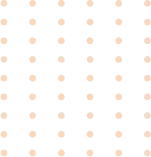
Step wise process to make EPF payment through Corporate Internet Banking (CIB):
- Visit EPFO site
- Login using your Electronic Challan cum Return (ECR) credentials
- Enter the required details for challan and Temporary Return Reference Number (TRRN) generation
- Select ‘Pay Online’
- Select ICICI Bank from the select banks available for payment
- Select ‘Pay as Corporate User’
- Login by entering your Corporate ID.User ID and Password
- Select preferred account number to be debited and confirm the payment
- For non-workflow users (users with single mode of operation), the payment and updation shall be affected immediately
- For workflow users (where maker and checker is defined), the approver will have to login to CIB > click ‘Tax’ wherein a new window will open > click ‘Approvals’ > click ‘Approval Queue EPFO’ and then approve the transaction. Please ensure that pop-up blocker is disabled for your browser.
For more FAQs related to CIB, please click here.
×






















