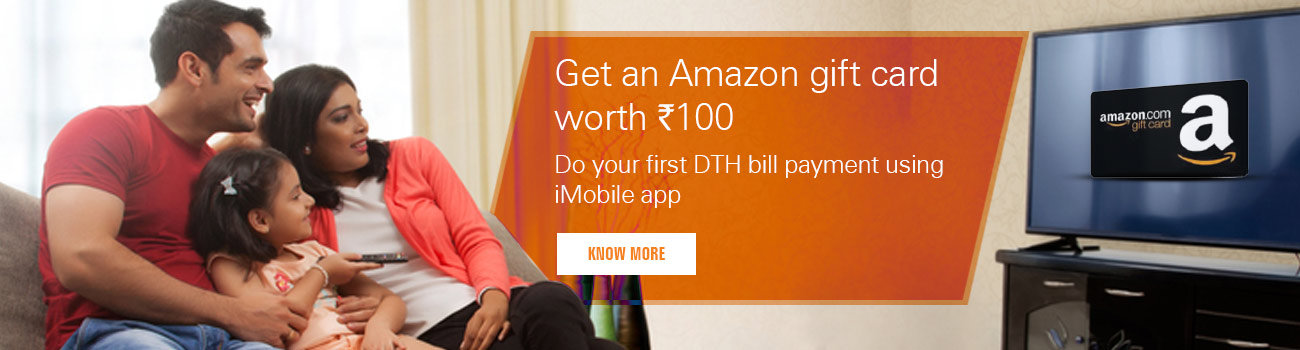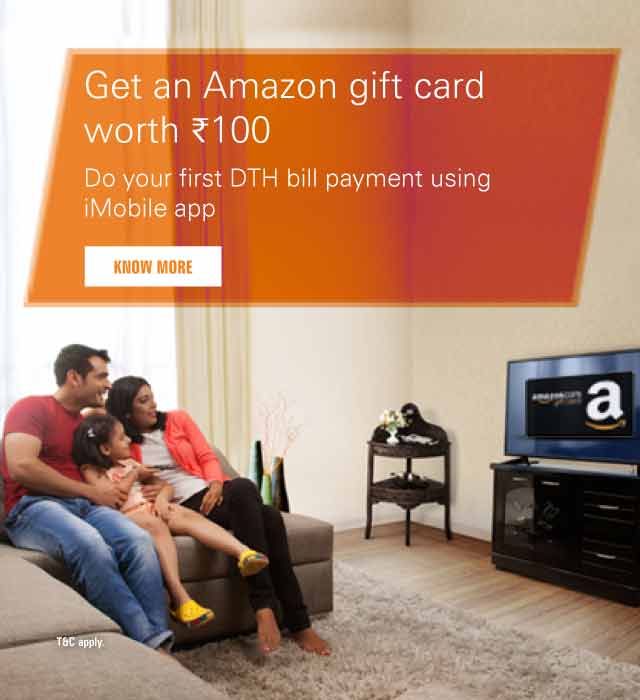Services offered by iMobile
Given below are the list of services and ways to avail them in the iMobile app.
SMS 'iMobile' to 5676766 to get the download link
| Funds Transfer | ||
|---|---|---|
| Fund Transfer - Login to iMobile >> Select Fund Transfer icon >> Select type of payment >> Select Payee from Payee list | IMPS - Login to iMobile >> Select Fund Transfer icon >> Select other bank account >> Select IMPS | Cardless Cash - Login to iMobile >> Select Fund Transfer icon >> Select Cardless Cash |
| Prepaid Mobile Recharge - Login to iMobile >> Select Recharge icon >> Select Mobile Recharge | Data Card Recharge - Login to iMobile >> Select Recharge icon >> Select Data Card | DTH Recharge - Login to iMobile >> Select Recharge icon >> Select DTH recharge |
Movie Ticketing - Login to iMobile >> Select Ticketing icon >> Select Movie Ticketeting
Bill Payment - Login to iMobile >> Select Bill Payment icon >> Select Payment Billers
Bill Presentment - Login to iMobile >> Select Bill Payment icon >> Select Presentment Bills
VISA Credit Card - Login to iMobile >> Select Bill Payment icon >> Select Visa Credit Card
Quick Pay - Login to iMobile >> Select Bill Payment icon >> Select Quick Pay
| Credit Card Services | ||
|---|---|---|
| Balance Details - Login to iMobile >> Select Cards & Loans icon >> Select Credit Card Number >> Select Summary | Pay Credit Card Bill - Login to iMobile >> Select Cards & Loans icon >> Select Credit Card Number >> Select Pay Now | |
| Last Statement - Login to iMobile >> Select Cards & Loans icon >> Select Credit Card Number >> Select More options >> Select Last Statment | Payment Due Details - Login to iMobile >> Select Cards & Loans icon >> Select Credit Card Number >> Select Summary | |
| Loan Account | ||
|---|---|---|
| Income Tax Certificate - Login to iMobile >> Select Cards & Loans icon >> Select Loan Account >> Select More Options >> Select Income Tax Certificate |
Interest Certificate - Login to iMobile >> Select Cards & Loans icon >> Select Loan Account >> Select More Options >> Select Interest Certificate | |
| EMI Schedule - Login to iMobile >> Select Cards & Loans icon >> Select Loan Account >> Select More Options >> Select EMI Schedule | Loan Account Statement - Login to iMobile >> Select Cards & Loans icon >> Select Loan Account >> Select More Options >> Select Loan Account Statement | |
| Loan Outstanding - Login to iMobile >> Select Cards & Loans icon >> Select Loan Account >> Select Summary | ||
Request Forex or Travel Card - Login to the iMobile >> Select Cards, Loans & Forex icon >> Select Forex >> Select Request Forex or Travel Card
Request for Reload of your Travel Card - Login to the iMobile >> Select Cards, Loans & Forex icon >> Select Forex >> Select Request for Reload of Travel Card
Track Order - Login to the iMobile >> Select Cards, Loans & Forex icon >> Select Forex >> Select Track order
Request a call back - Login to the iMobile >> Select Cards, Loans & Forex icon >> Select Forex >> Select Request call for Forex
| Insurance Policies | ||
|---|---|---|
| View General Insurance Details - Login to iMobile >> Select Investment & Insurance >> Select General Insurance | View Life Insurance Details - Login to iMobile >> Select Investment & Insurance >> Select Life Insurance | |
| Demat |
|---|
| Holding Enquiry - Login to iMobile >> Select Investment & Insurance >> Select Demat Account >> Holding Value |
| Services Request Tracker - Login to iMobile >> Select Services icon >> Select SR Search | Card Blocking/Unblocking - Login to iMobile >> Select Services icon >> Select Card Blocking/Unblocking | Cheque Stop/Inquiry/Order Cheque Book - Login to iMobile >> Select Services icon >> Select Cheque |
| Track Your Deliverable - Login to iMobile >> Select Services icon >> Track your Deliverable | Add Payee - Login to iMobile >> Select Services icon >> Manage Payee | Add Biller - Login to iMobile >> Select Services icon >> Manage Billler |
| Standing Instructions - Login to iMobile >> Select Services icon >> Standing Instructions | Link My Account - Login to iMobile >> Select Services icon >> Link My Account | Know Your IMPS/MMID - Login to iMobile >> Select Services icon >> Know your IMPS MMID |
| Cardless Cash Cancellation - Login to iMobile >> Select Services Icon >> Select Cardless Cash Cancellation | Refer a friend - Login to iMobile >> Select Services Icon >> Select Refer a Friend | Change Login PIN - Login to iMobile >> Click Panel on top left >> Login pin >> Change Login PIN |
| Passbook - Login to iMobile >> Click Panel on top left >> Passbook | Calculator - Login to iMobile >> Click Panel on top left >> Calculator | Chat - Login to iMobile >> Click Panel on top left >> Chat |
| Contact Us - Login to iMobile >> Click Panel on top left >> Contact Us | Locate Us - Login to iMobile >> Click Panel on top left >> Locate Us | Feedback - Login to iMobile >> Click Panel on top left >> Feedback |
| Apply Now - Login to iMobile >> Click Panel on top left >> Apply Now >> Select the product you wish to apply for | Logout - Login to iMobile >> Click Panel on top left >> Logout |
| iMobile Offers - Login to iMobile >> Select Offers icon >> Select iMobile on top | Product Offers - Login to iMobile >> Select Offers icon >> Select Products on top |