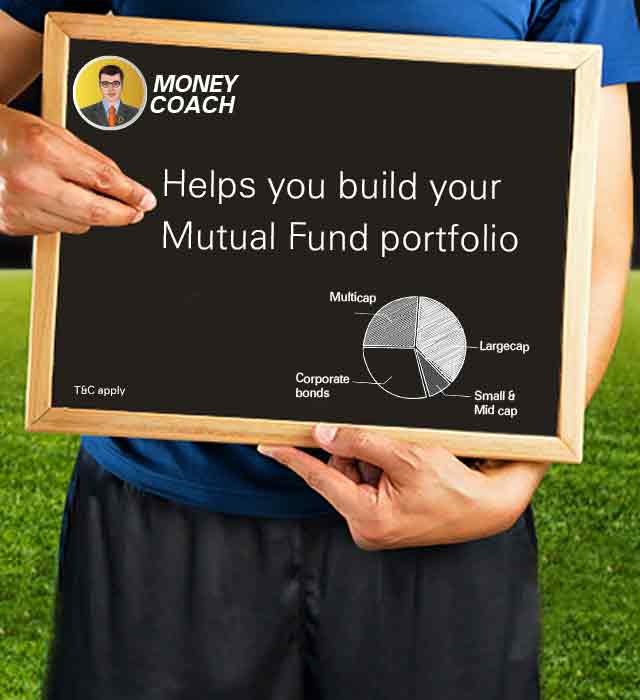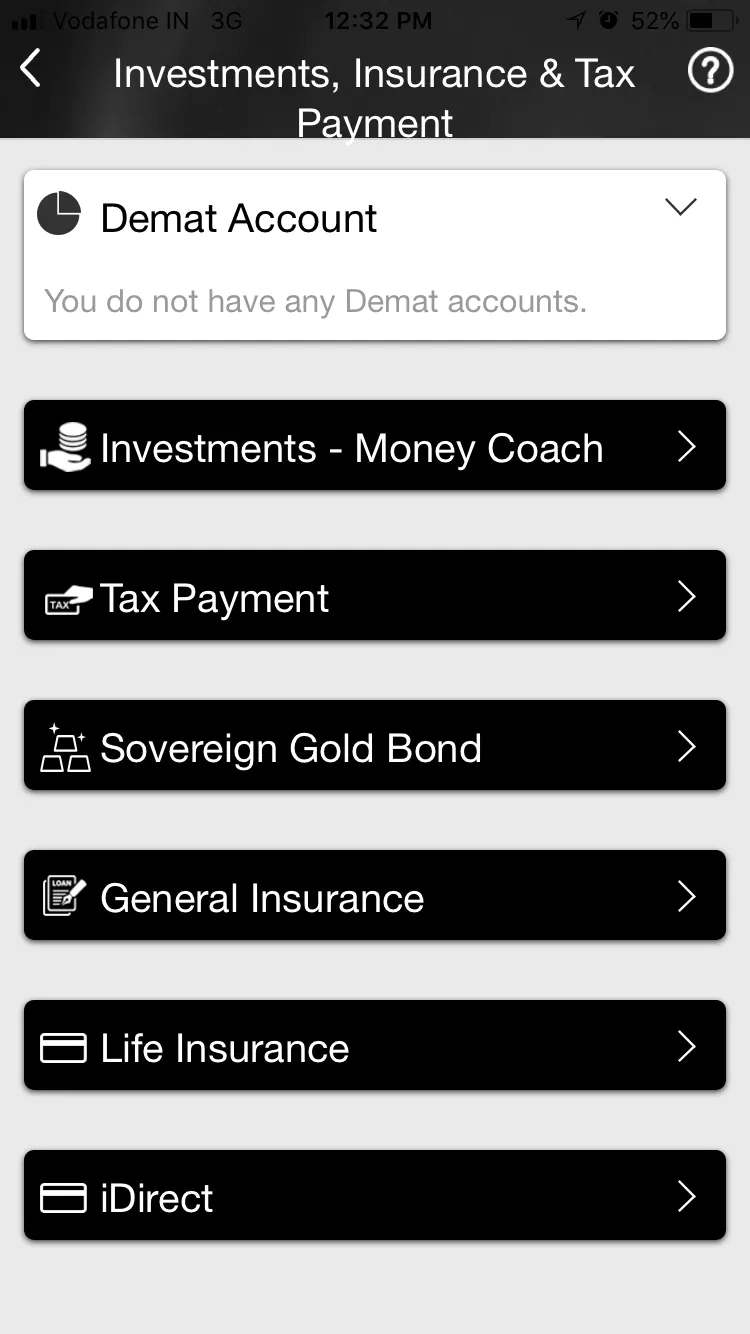A guide to use Money Coach
Money Coach for Android users:
Step 1:
Download the iMobile app and login with your 4-digit PIN
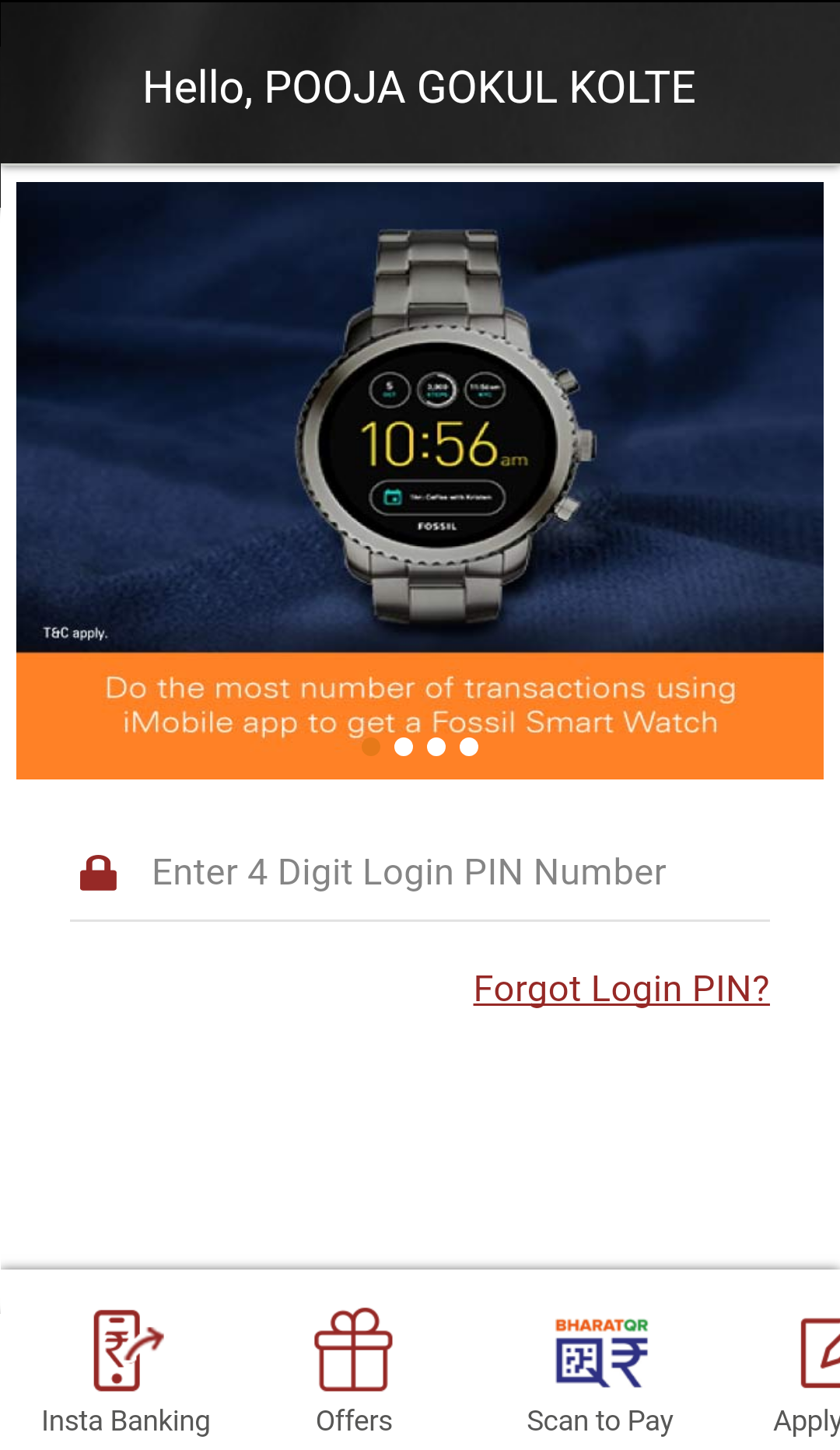
Step 2:
Click on Investments, Insurance & Tax Payment
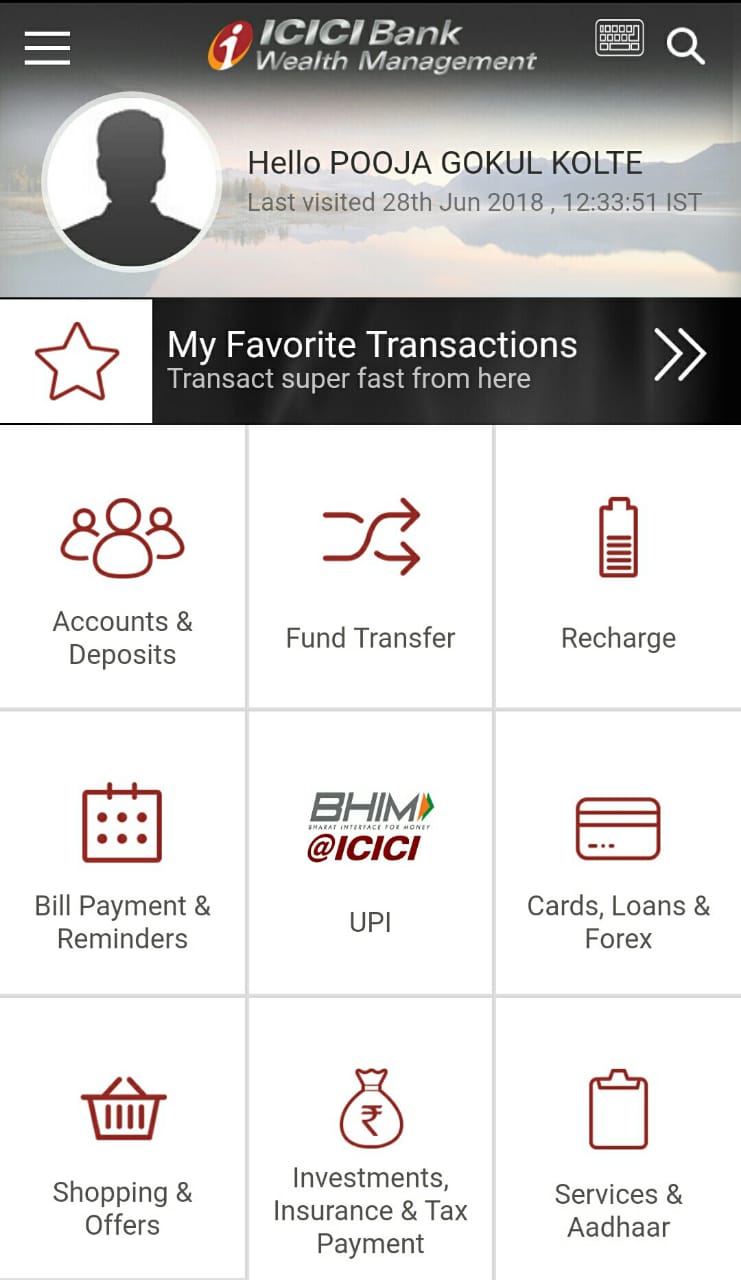
Step 3:
Investments – Money Coach
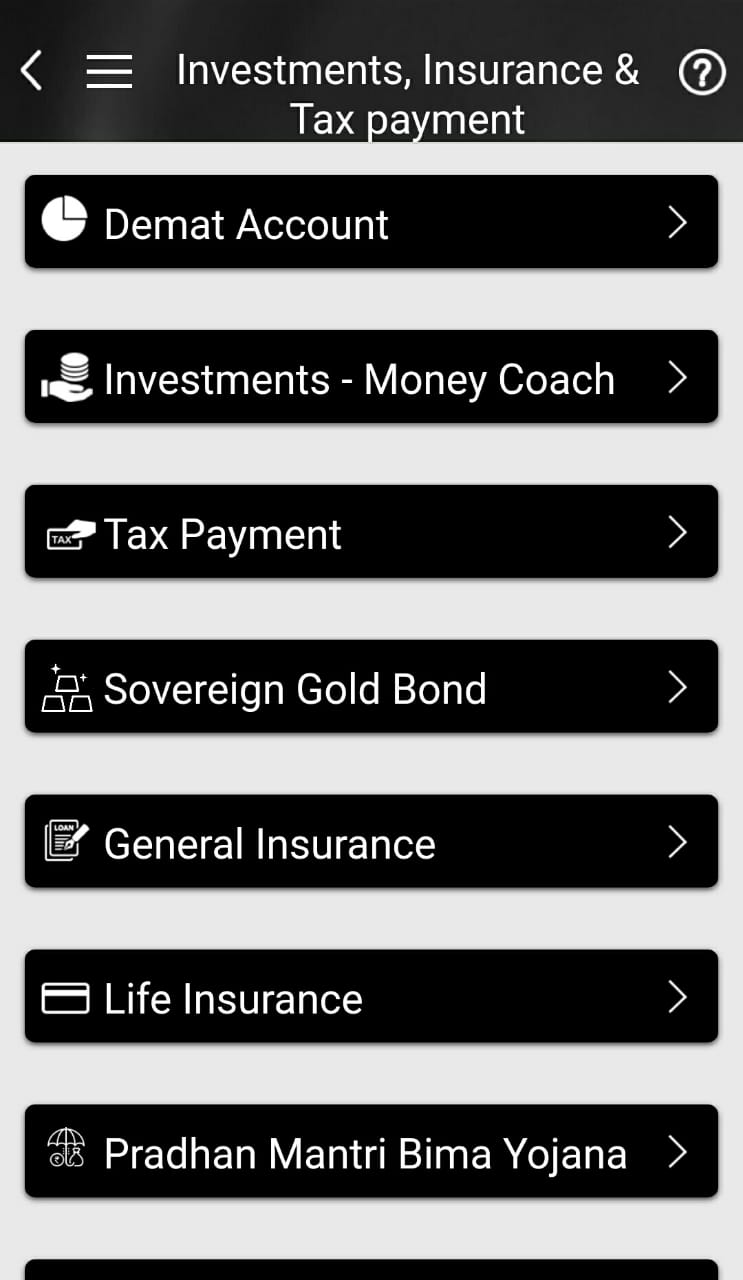
Step 4:
Click on ‘Let’s get you started’ to start investing in Mutual Funds
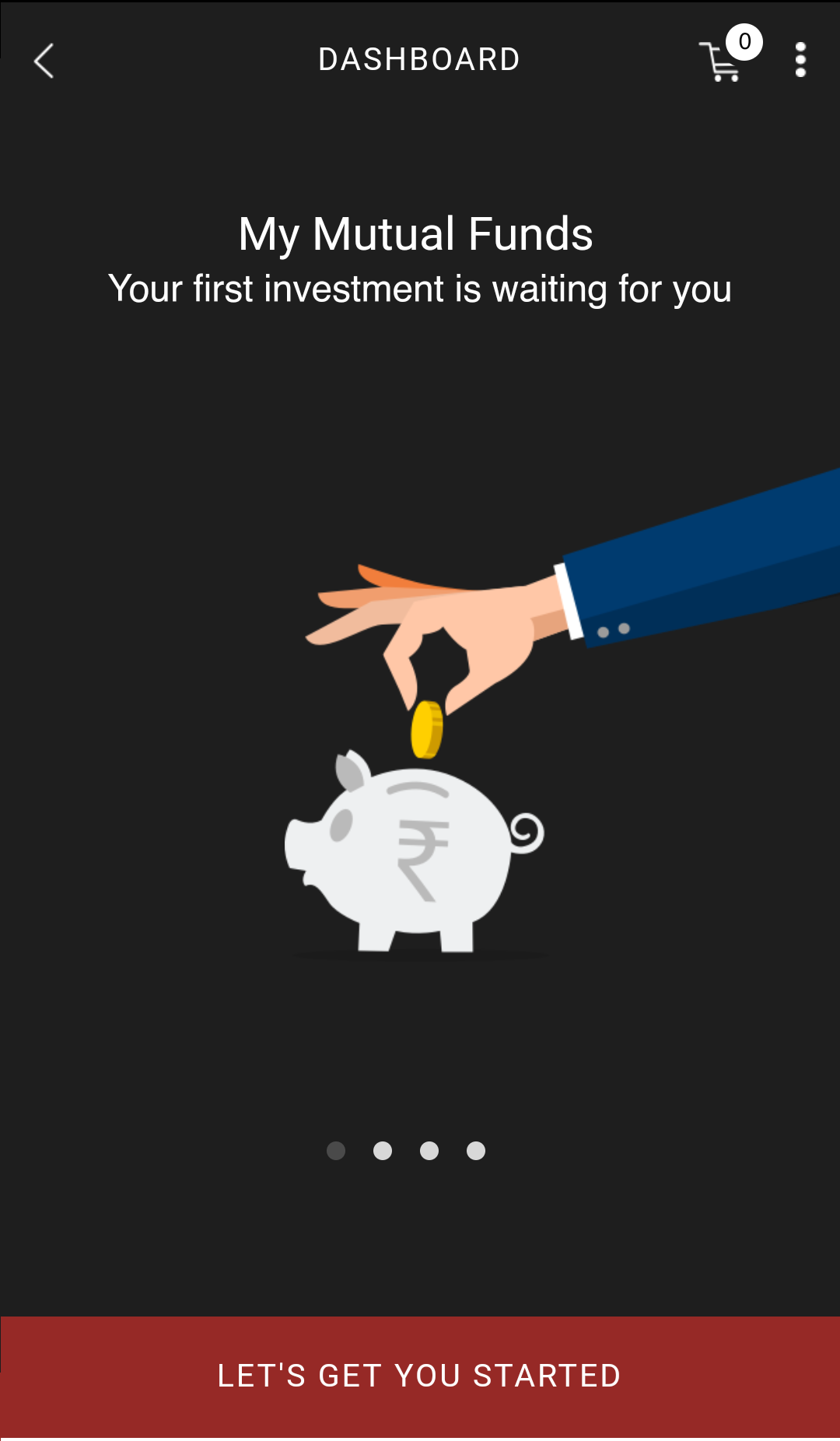
Step 5:
Right swipe to go to ‘My Goals’ and create your goal
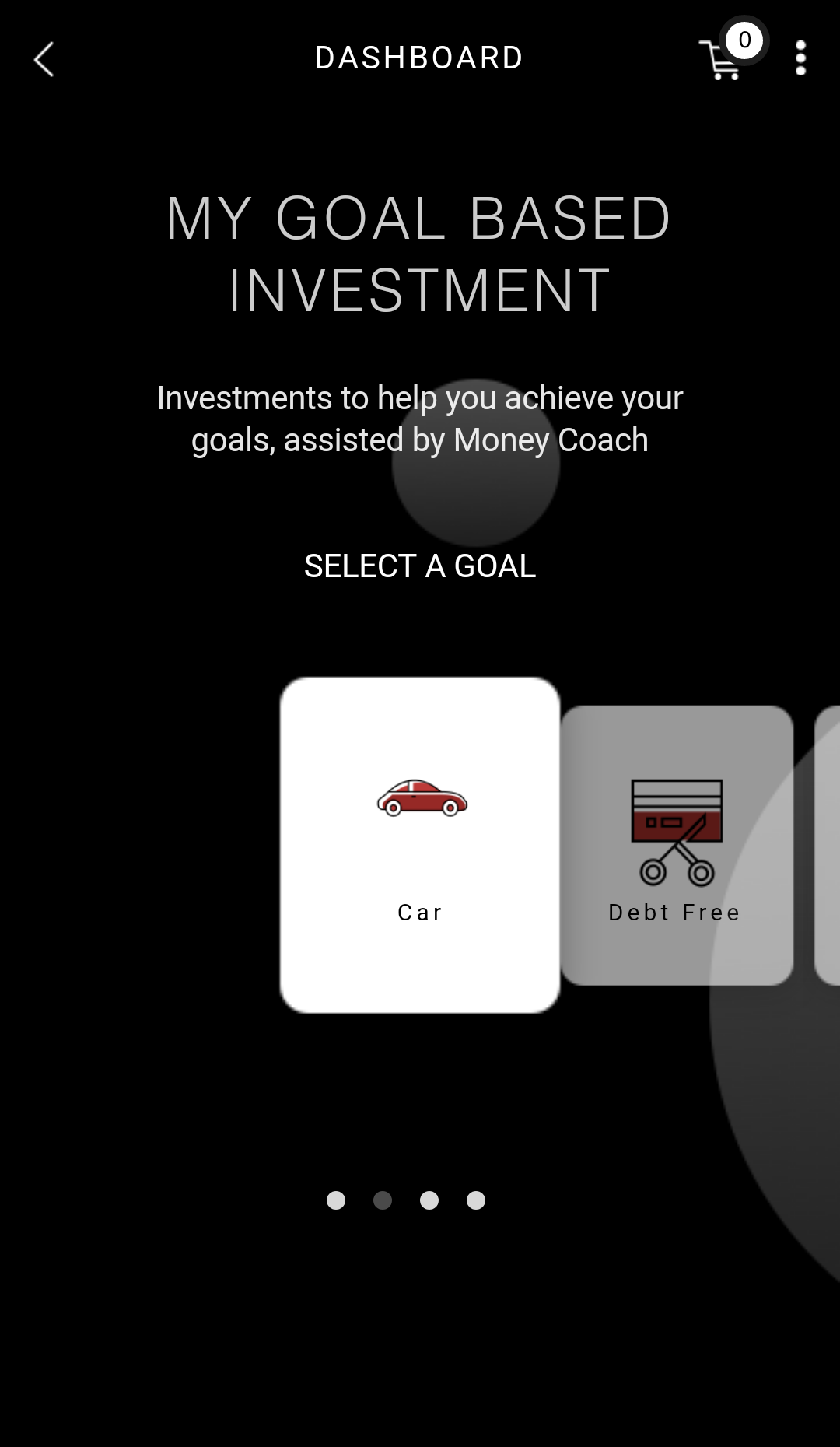
Step 6:
Right swipe to go to ‘My Financial Health’ and view your financial health report.

Money Coach for iOS users:
Step 1:
Download the iMobile app and login with your 4-digit PIN
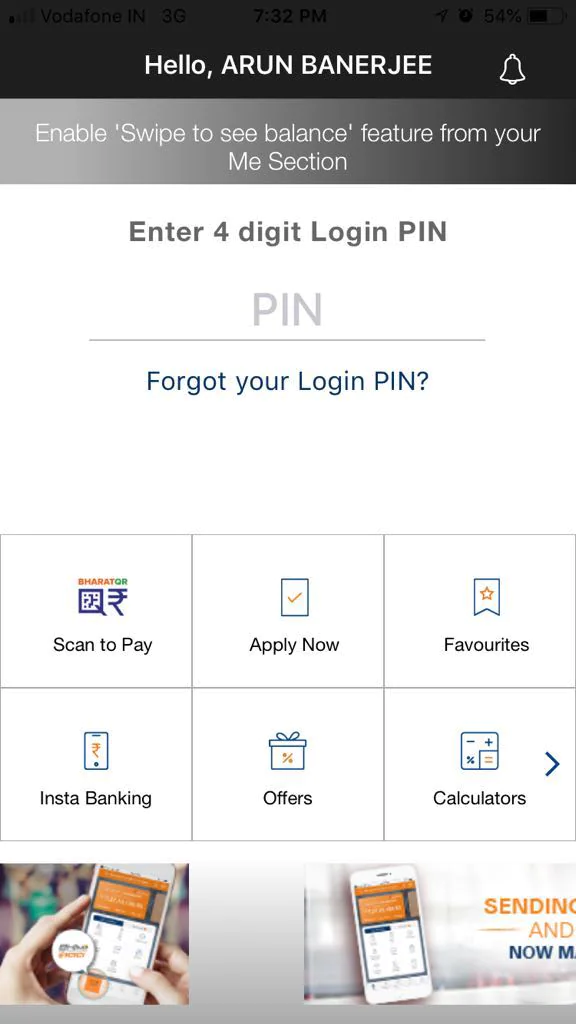
Step 2:
Click Invest & Insure
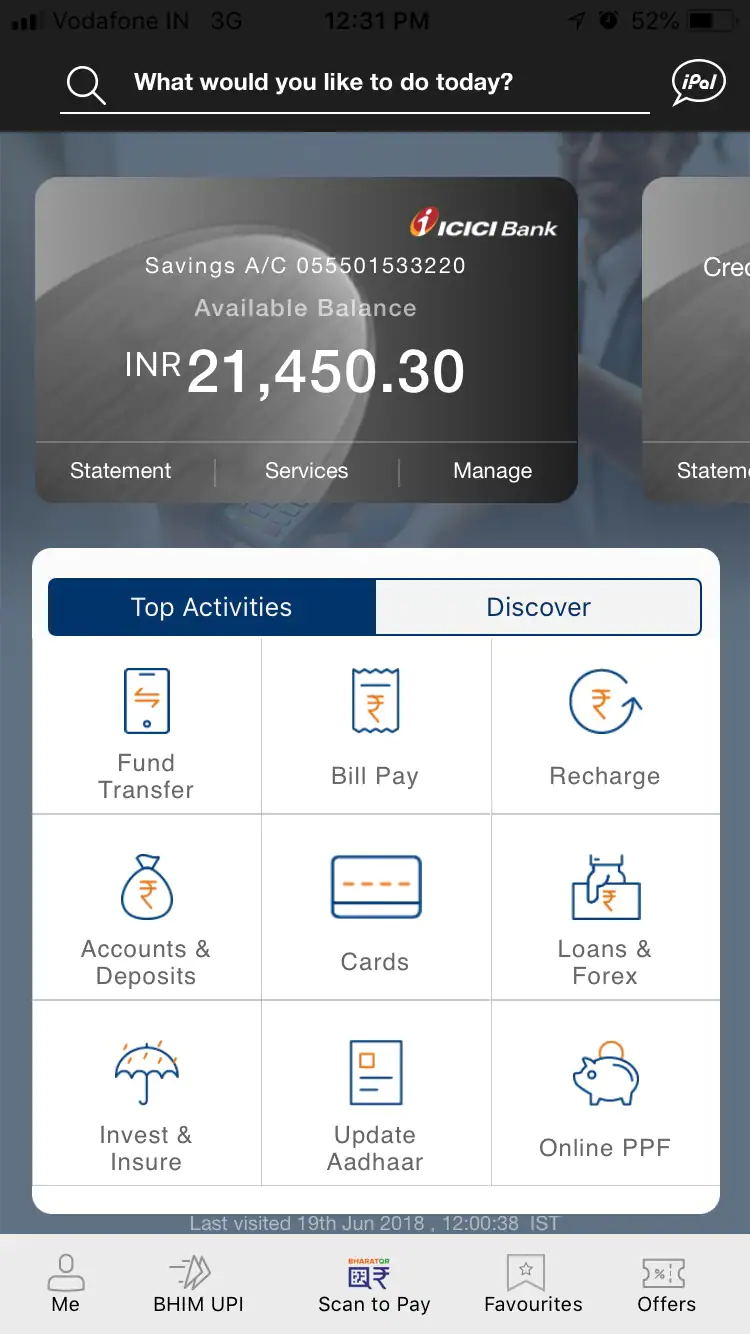
Step 3:
Money Coach, Insurance & Tax
Step 4:
Click on ‘Let’s get you started’ to start investing in Mutual Funds
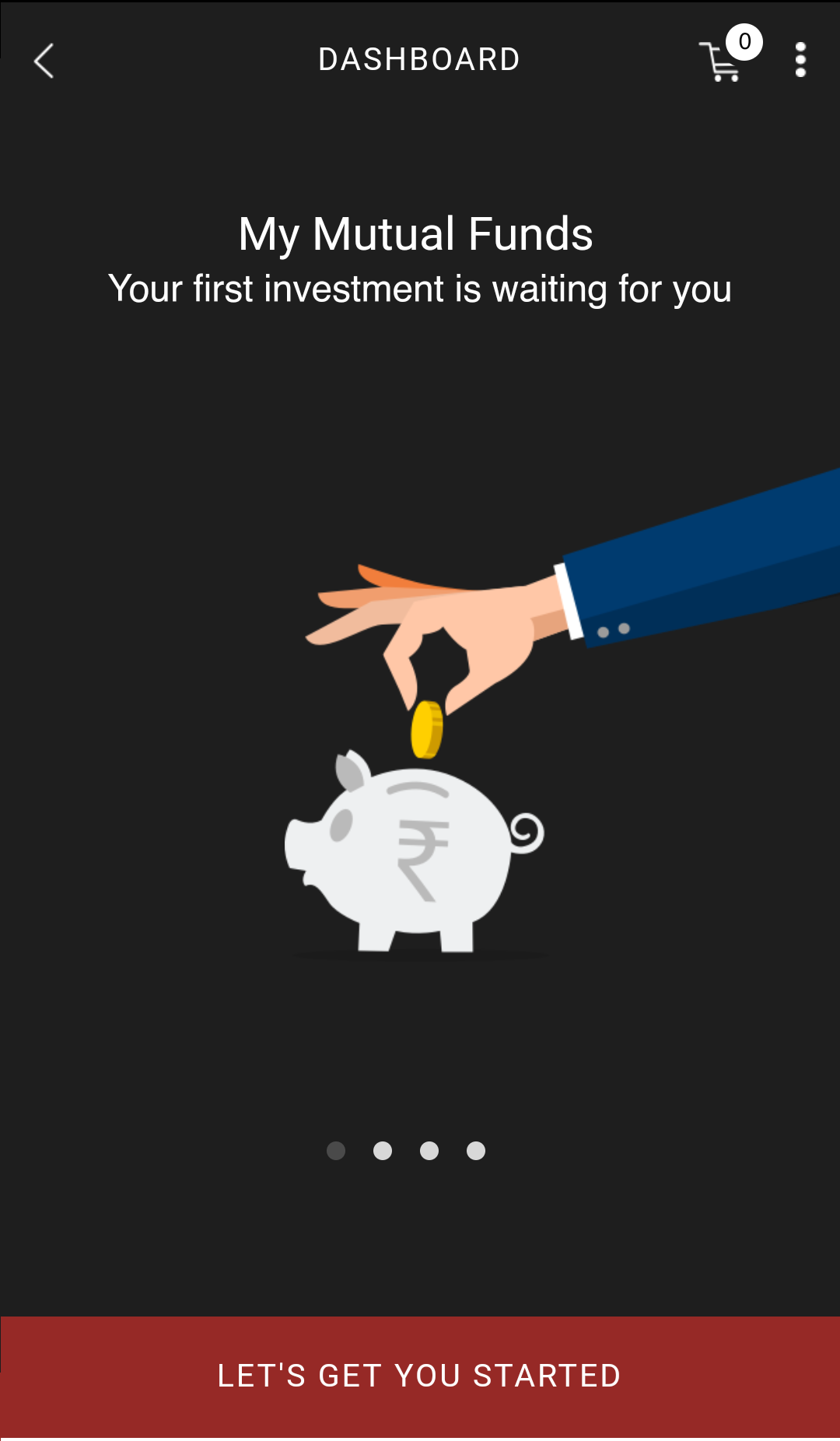
Step 5:
Right swipe to go to ‘My Goals’ and create your goal
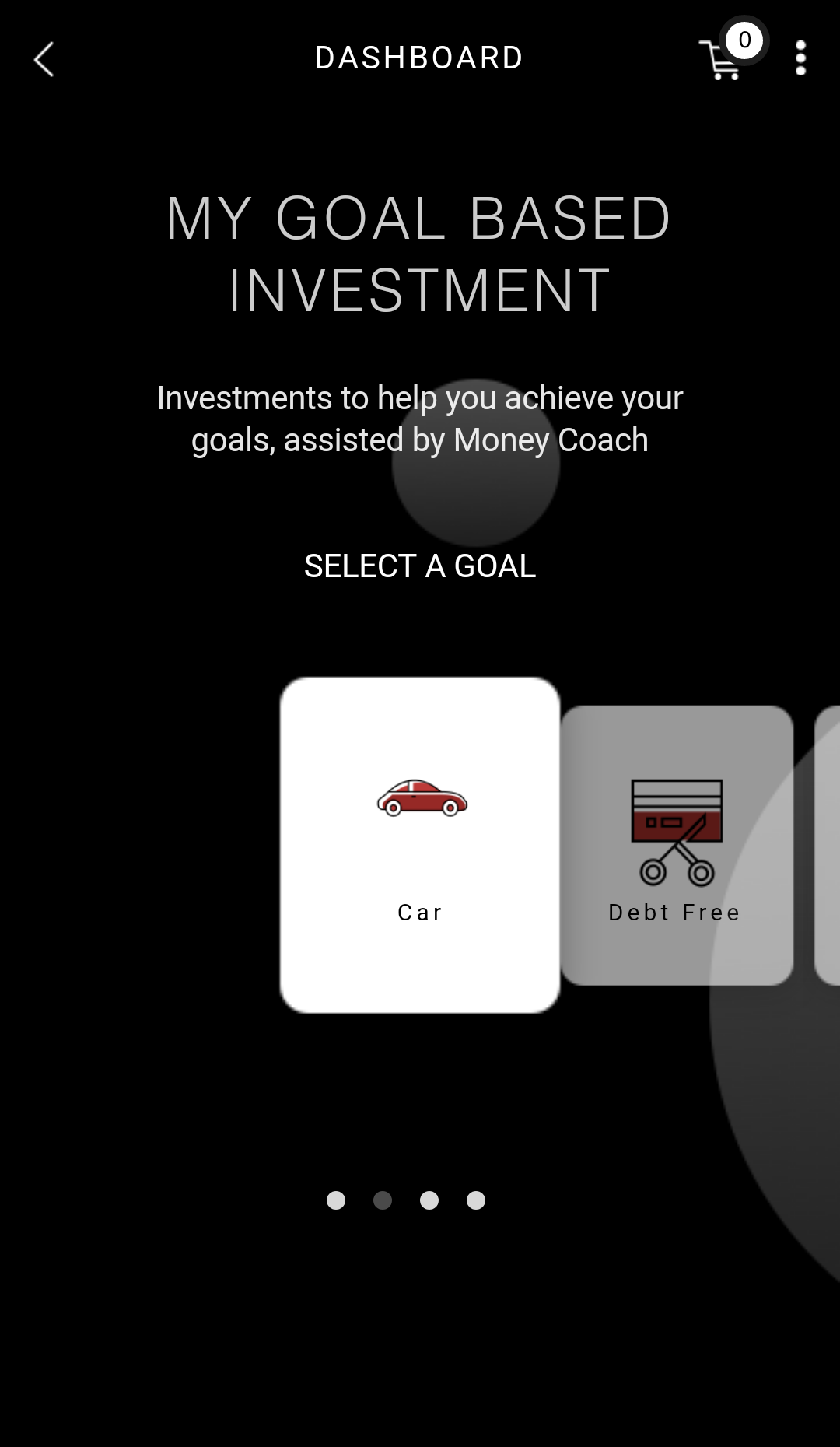
Step 6:
Right swipe to go to ‘My Financial Health’ and view your financial health report.