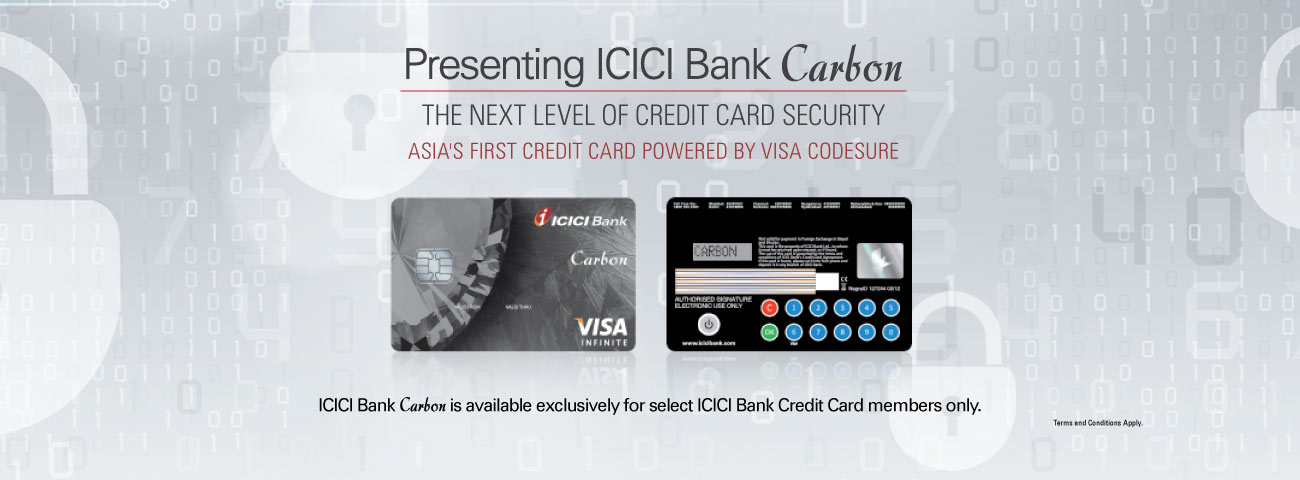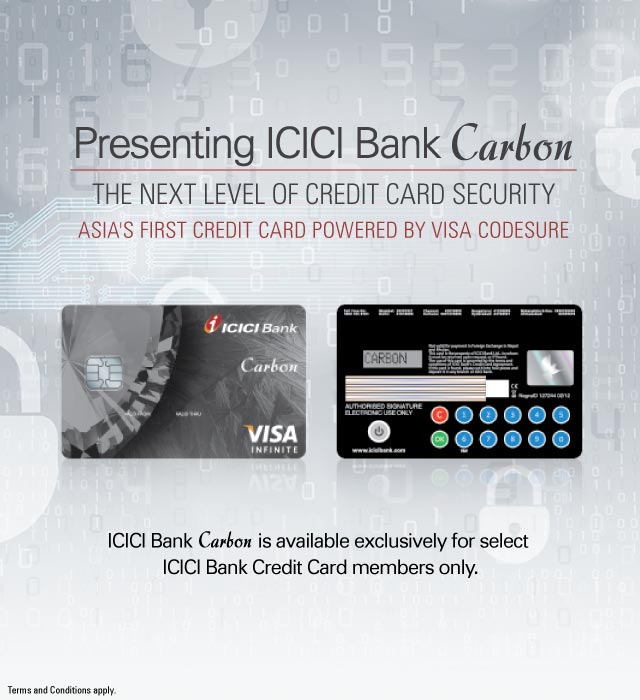How to use your card
How to generate your 4-digit CodeSure PIN
To generate your 4-digit CodeSure PIN, please click here and follow the below mentioned steps.
- Enter your Credit Card number in the screen provided.
- Provide details required on the page and select option to receive a One-Time Passcode (OTP) on your e-mail and/or mobile phone.
- Enter the OTP received in the space provided on the page.
- Create your own Personal Assurance Message and CodeSure PIN.
Now you can use your CodeSure PIN to generate secure dynamic passcode on the card plastic each time you undertake an online transaction.
How to use ICICI Bank Carbon for online transactions
While performing an online transaction at any website that supports Verified by Visa (CodeSure is a part of the Verified by Visa service), please follow the below mentioned steps to complete the transaction:
- At the checkout page on merchant website, enter your card and other details, as required.
- The checkout page will direct you to the Verified by Visa (VbV) authentication page, as in case of any standard transaction.
- The VbV authentication page will then prompt for a One-Time Passcode (OTP) / Dynamic Passcode.
- Generate a dynamic passcode on the reverse of your card plastic using your CodeSure PIN as shown below.
Switch ON by pressing
 on the reverse of your card. Press number
on the reverse of your card. Press number  (VbV) when it prompts for 'MODE'.
(VbV) when it prompts for 'MODE'.
After seeing the 'PIN' prompt on the screen, please enter your 4-digit CodeSure PIN using the keypad, waiting for the '*' to confirm a button press each time. Press
 . The screen will then display the unique 6-digit OTP.
. The screen will then display the unique 6-digit OTP.
- Please enter this OTP into the Verified by Visa authentication page to complete the transaction.
- The passcode is then submitted to ICICI Bank for verification. After the verification, the online transaction will be authorised by ICICI Bank.