View Demo
| How to send a Smart Money Order | |
|---|---|
Step 1 |
Log on to www.icicibank.com with your User Id and Password. |
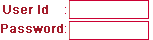 |
|
Step 2 |
Click on 'Bank' tab at top left and then select'Smart Money Order' |
 |
|
Step 3 |
Click onSend a Money Order. |
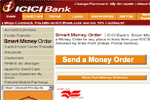 |
|
Step 4 |
EnterSender's detailsDebit Account. |
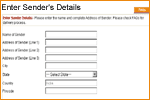 |
|
Step 5 |
EnterReceiver's detailsthe amount |
 |
|









