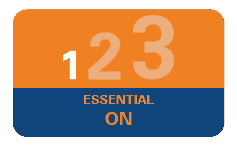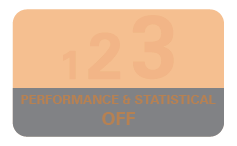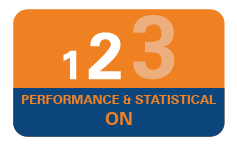How to Avail EMI
on PayLater?
- 01.Scan the QR and select EMI options in iMobile Pay Avail Now
- 02.Select from flexible EMI tenure options
- 03.EMI Loan Account is created
- 04.The loan amount is disbursed.
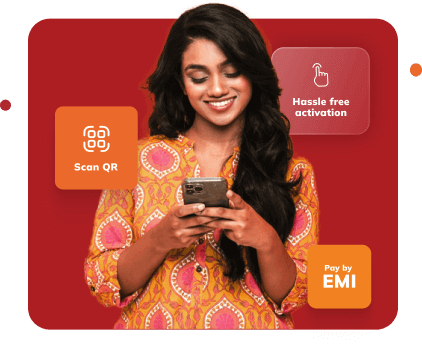
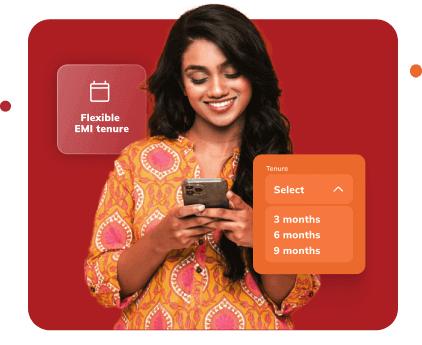
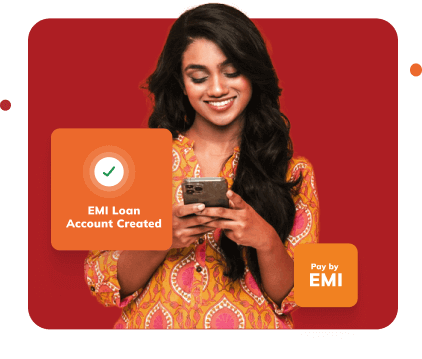
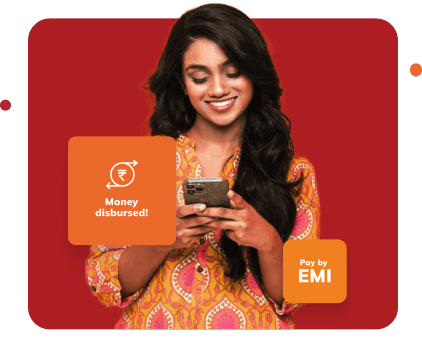
EMI on PayLater FAQs
What is PayLater EMI?


PayLater EMI is a loan linked with your PayLater credit limit. Customers with PayLater Account can avail this facility.
Go to iMobile Pay > Scan merchant QR > Select PayLater EMI > Tenure > Submit
*applicable only for transactions of more than Rs <10,000>.
Who can avail the PayLater EMI facility?


Customers with PayLater Account can avail this facility.
Go to iMobile Pay > Scan merchant QR > Select PayLater EMI > Tenure > Submit!
*applicable only for transactions of more than Rs <10,000>.
What is the bill cycle for PayLater EMIs?


PayLater EMI Loans booked between 1st to 20th of a month will have the first EMI due date as 1st of the next month. PayLater EMI Loans booked between 21st to the last day of a month will have the EMI due date as 1st of next to next month.
Example: If you book a PayLater EMI Loan between 1st to 20th Jan, your first EMI will be due on 1st Feb. If you book a PayLater EMI Loan between 21st Jan till 31st Jan, your first EMI will be due on 1st March.




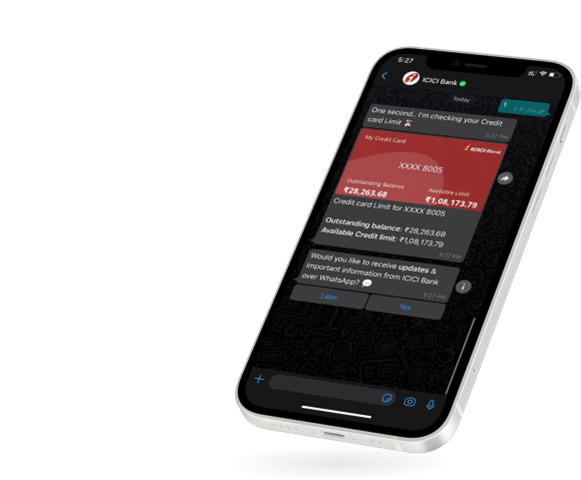
Invest Anywhere,
Anytime
Mobile Banking | Net Banking
WhatsApp Banking