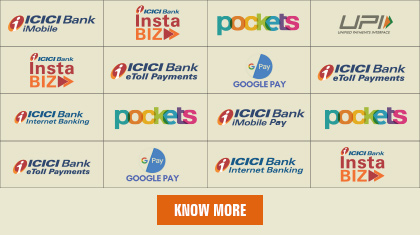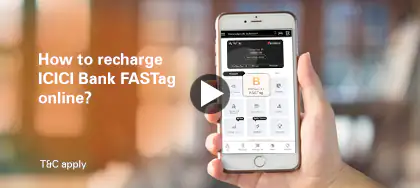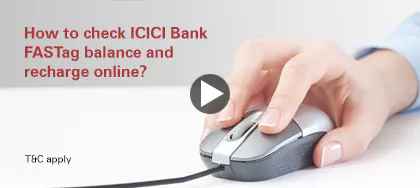Benefits and Features
For the first-of-its-kind, you can now set Standing Instruction (SI) from Retail Internet Banking(RIB) and simply forget the hassles of recharging your ICICI Bank FASTag every time. With this facility, your FASTag account gets automatically recharged when the amount goes below the threshold limit*.
Benefits of Standing Instructions:
- No manual recharging of FASTag
- Convenient one-time set up process
- Avoids double charge at toll plazas due to insufficient funds
- Completely online, safe and secure
- Quick and simple process
- Remove Standing Instructions (SI), as per convenience.
To Know More, Click Here
Auto Recharge through iMobile Pay:
With this facility, your ICICI Bank FASTag Account gets automatically recharged, when the amount goes below the threshold limit. You don’t have to recharge your FASTag Account, every time you take out your vehicle on the highways or are out of funds.
Benefits of Auto Recharge through iMobile Pay:
- Set Auto Recharge for all our vehicles
- Modify/delete Auto Recharge for any vehicle
- No manual recharging of FASTag
- Convenient one-time set up process
- Avoids double charge at toll plazas due to insufficient funds
- Completely online, safe and secure
- Quick and simple process
To set Auto Recharge through iMobile Pay app, follow the below simple steps:
- Log in to iMobile Pay app
- Select 'Bill Payment & FASTag' > 'ICICI Bank FASTag'
- Switch on 'Auto Recharge' for your linked vehicle
- To set the 'Auto Recharge' for a vehicle enter:
- Vehicle Number
- 'If, my FASTag balance drops below': Minimum amount of 100
- Then Recharge my FASTag with': Maximum amount of 10,000
- 'Savings Account Number'
- Confirmx
Auto Recharge through UPI Mandate:
Imagine a situation where you have entered the FASTag lane at the Toll plaza, however you are unable to zip through, due to insufficient funds in your wallet. Aside from the commotion, you will have to pay double the applicable toll fees!
To avoid all these hassles, we bring you one more option to recharge your FASTag automatically, as per your defined frequency - through UPI Mandate.
Salient features of an auto recharge facility through UPI Mandate:
Frequency enabled as per convenience
One time quick and easy process to set-up
Enabled/Disabled at any time, as per requirement
Can set up this facility in both CUG/wallet and Tag.
Simple steps to enable the facility:
Step 1 Login to ICICI Bank FASTag Customer portal
Step 2 Select ‘Payments’ → ‘Standing Instructions for UPI’ from top menu
Step 3 Enter details to set 'Standing Instructions through UPI'
Select 'Payment Frequency' from the drop-down
Enter 'Virtual Payment Address (VPA)' *
Enter 'Top-up Amount' (Minimum amount: INR 100)
Select 'Start Date' and click on 'Submit' button
Step 4 Go to UPI Mandate section in your app (with which VPA ID is linked) to accept the authorization request on the same day
Step 5 Pre-debit notification will be sent from the respective app (where the UPI Mandate has been set)
Step 6 Accept the notification and enter the PIN#(if required)
Step 7 UPI Mandate will be triggered within 24 Hours of accepting the pre-debit notification and amount will be deducted from your Bank account
*Linked to Bank Account
#PIN is requested only if the recharge amount is more than INR 15,000
Let’s consider this scenario:
You set the Standing Instructions through UPI by logging into the customer portal on March 15, 2023 with ‘Payment Frequency’ as Daily. You will receive the Authorization request in your mobile app on March 15, 2023 and Pre-debit notification on March 16, 2023, which needs to be accepted and PIN entered. This is a one-time process. Within 24 hours of accepting the pre-debit notification, UPI Mandate will be triggered and the amount will get deducted from the Bank account. Starting from March 16, 2023, amount will get deducted on a daily basis to automatically recharge your FASTag
ICICI Bank FASTag has now tied up with Hindustan Petroleum Corporation Limited (HPCL) and Indian Oil Corporation Limited (IOCL), to let you pay for fuel (petrol, diesel, CNG and Lubricants), using FASTag.
Benefits:
- Cashless and zero contact fuel payment
- Reduction in wait time at fuel outlets
- Better tracking, as one account will have both fuel and toll details.
To Know More, Click Here
To apply for FASTag online, Click here and fill in your details. Your RFID tag will be delivered for free at your doorstep.
You can also log in to ICICI Bank Internet Banking/iMobile/InstaBIZ/Pockets app with your credentials to apply for FASTag.
Click Here for video on How to purchase FASTag from Pockets App.
- ICICI Bank Internet Banking. Click Here to log in
- iMobile Pay
- InstaBIZ
- Pockets app with your credentials to apply for FASTag.
ALL Bank Customers can purchase FASTag, by logging into
- iMobile Pay
Customer may recharge his tag account online through, iMobile Pay/Credit Card/ Debit Card/ NEFT/ RTGS/ UPI or Net Banking
Click Here To recharge FASTag through Net Banking
Now enjoy the convenience of applying for a new FASTag with ICICI Bank WhatsApp Banking. You can also access your FASTag account on your fingertips.
FASTag services available with WhatsApp Banking:
- Request new FASTag
- Get FASTag balance
- Update Vehicle Registration Number
- Get last 5 transactions
- Recharge wallet* (Coming soon)
*This feature will be coming soon. You can recharge your FASTag Wallet with ICICI Bank WhatsApp Banking for availing of FASTag services.
Simply send ‘Hi’ to 86400 86400 from your registered mobile number to get started.
Customers can access their statements by logging on the FASTag customer portal
Customer will receive SMS alerts on his registered mobile numbers for all the transactions done in his tag account
Customer doesn't need to worry about carrying cash for the toll payments
FASTag is read by the tag reader at the plaza and the toll amount is deducted automatically, when the vehicle approaches the toll plaza. The vehicle with FASTag doesn't need to stop at the toll plaza for the cash transaction
Download the eToll App to enjoy the below features:
- Request for new FASTag
- Recharge FASTags from anywhere and anytime
- Calculate toll fare for trips across different routes
- Track and manage FASTag transactions
- Avail “NEW LOADS” for your vehicles at NO COST
- Seamless payment through Razorpay payment gateway
To download the eToll App, simply follow the below steps:
- Go to Play Store
- Search for eToll app and install the same
- Request for new FASTag by selecting the CTA - ‘Request for ICICI FASTag’ or login with ICICI Customer ID by selecting CTA – ‘Login with ICICI Customer ID’ to enjoy the above features