Ways to make payments from ICICI Bank Accounts

Payment through internet banking
Use our internet banking portal to log in to your ICICI Bank Account and pay your overdue EMIs. For details, please click here

Payment through iMobile app
Use our iMobile app to log in to your ICICI Bank Account and pay your overdue EMIs. For details, please click here.

Payment through Scan to Pay
Use the Scan to Pay option to make payments through any Unified Payments Interface (UPI) enabled app through QR codes. For details, please click here

Payment through ATMs
Use your debit card at any ATM of ICICI Bank to pay your EMIs. To make your repayment through ATMs, you need to swipe your card at any of the ATMs of ICICI Bank, click on ‘More Options’ tab on the ATM screen and pay the overdue amount on your credit card or the EMI for your loan.
Ways to make payments from Non-ICICI Bank accounts

Payment through NEFT
Now you can also use the NEFT system to make payment of your ICICI Bank Credit Card dues or towards your ICICI Bank Loan EMIs. Pay from your other bank Internet Banking facility, if they have the NEFT facility. Use your 15-digit American Express Credit Card number/ 16-digit Visa/Mastercard Credit Card number and Indian Financial System (IFS) Code ICIC0000004 for ICICI Bank at the time of registration of ICICI Bank Credit Card as the payee for fund transfer.
For more details, please click here.

Payment through RTGS
The RTGS system is primarily meant for large value transactions. The minimum amount to be remitted through RTGS is ₹2 lakh. The maximum limit is ₹10 lakh per day.
For more details, please click here.
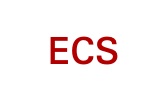
Payment through Electronic Clearing Service (ECS)
You can choose to electronically debit your savings account with any bank for paying EMI through ECS.
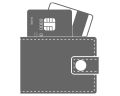
Wallet based Payment:
You can also choose to pay your ICICI Bank Credit Card bill using wallet based payment services through Paytm, Google Pay and PhonePe. Follow the steps given by the service providers. The payment will get credited within three working days. Please make the payment at least three working days prior to the due date to avoid late payment charges.

Payment using the Click to Pay option
'Click to Pay’ offers payment facilities using the internet banking portals of over banks. You can view the amount outstanding against your loan from ICICI Bank as on the date before making the payment. If your transaction is completed successfully, you will receive a unique transaction number as confirmation of your payment.
The payment will get credited within three working days. We request you to pay your dues at least three working days prior to the due date, to avoid any additional charges for late payment.
Click here to go to 'Click to Pay'.










.png)