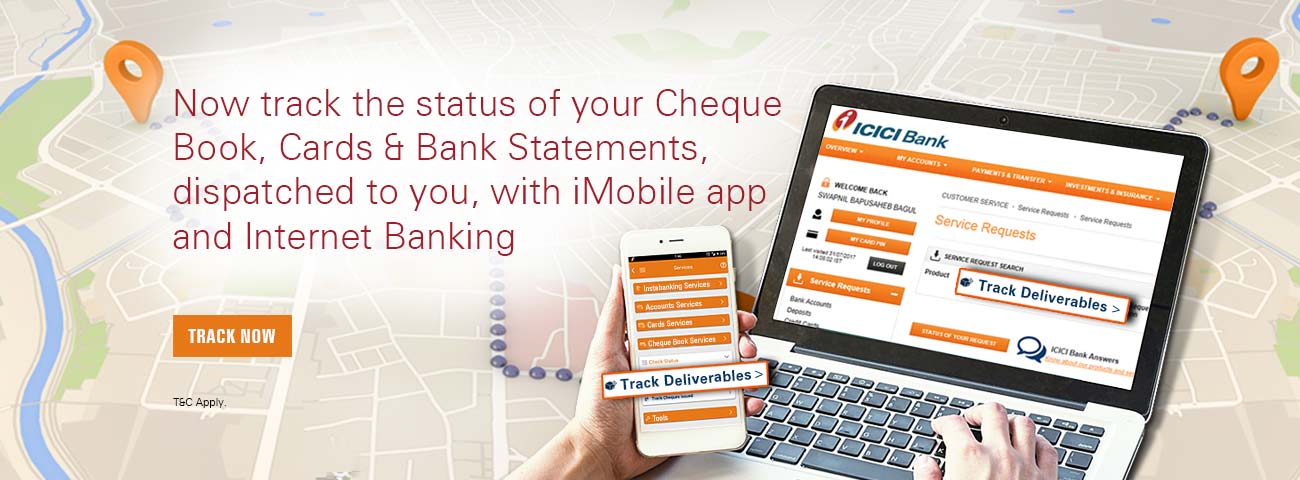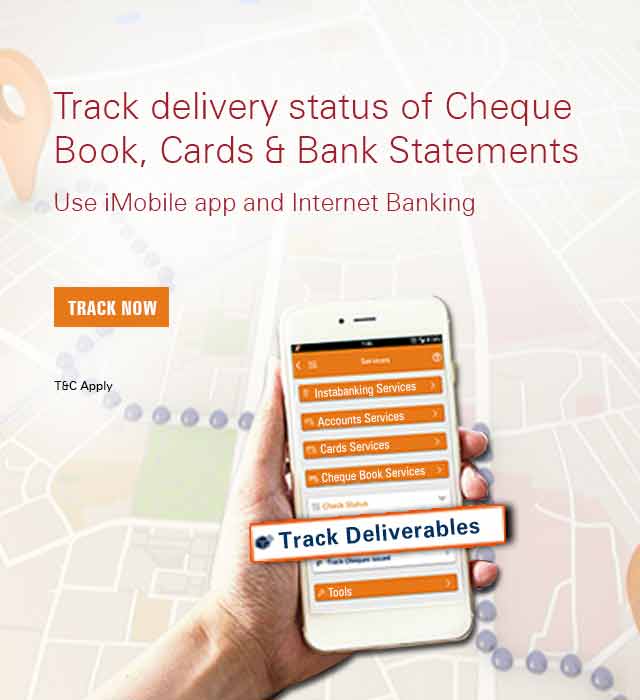- i-Track
- ICICI Store
- Call To Pay
- moderation
- Review
- Cardless Cash Withdrawal
- Compare Services
- DMRC Metro Card Recharge
- download-imobile
- iMobile Pay
- iMobile Pay Existing Customer
- moderation
- Review
- iReminder by ICICI Bank
- Dial *99# (NUUP)
- Mera iMobile
- Mobile Money
- Keywords
- moderation
- Review
- Video Banking
- Get Started
- SMS Banking - Recharge, Postpaid Bill Payment, DMRC Card Recharge Services - ICICI Bank
- How to Register Mobile
- Security
- Get Started
- Oxigen e-Paisa
- IMPS | Immediate Payment Service | Mobile Banking | IMPS Mobile Payment Service | ICICI Bank- Review
- iReminder by ICICI Bank
- Track Deliverables
- Mera iMobile
- Mobile Money | Mobile Banking | ICICI Bank
- Mobile Money
- moderation
- mobile-money-review
- Video Banking
- ussd-disclaimer
- nuup-disclaimer
- Banking mobile app
- VIDEOS
- imobile-download
- SMS Banking
- SMS Banking
- Safety tips for Pockets
- IMPS
- Alerts & Requests
- Aircel ICICI Bank Mobile Money
- iScore
- m.icicibank.com Faqs
- Mobile Recharge Faqs
- iPhone Faqs
- iMobile Pay FAQs
- National Unified USSD Platform FAQs
- Quick Pay FAQ's
- mPassbook Faqs
- Mobile Money Faqs
- IMPS FAQ's
- DMRC Metro Card Recharge Faqs
- Aircel ICICI Bank Mobile Money Faqs
- iMobile Faqs
- SMS Banking Faqs
- Rail Ticket Booking FAQs
- MPIN Generation FAQs
- eftCheques Mobile app Faqs
- Tap n Pay Faqs
- Android FAQs
- Insta Banking Faqs
- Banking Services
- Mutual Fund Transaction Platform
- Lockers
- iWealth
- iMobile
- More

Want us to help you with anything?
Request a Call back
Track Deliverables
Track Deliverables feature lets you know the status of deliverables dispatched to you by ICICI Bank like cheque book, debit/ credit card, bank statements etc. The deliverable status can be tracked by logging into Internet Banking or iMobile (Services > Check Status > Track Deliverables).
SMS iMobile to 5676766 or Download on
*Once you submit the number, we will call you to assist with iMobile activation. Please ensure that the mobile number is registered for mobile banking and has GPRS facility activated.
Track Deliverables features
- You can search on the basis of account number
- You can track the status of the deliverables dispatched in the past 90 days
- If your deliverable is returned to ICICI Bank, you can request for re-dispatch directly from iMobile app or Internet Banking by giving the preferred address for re-dispatch viz. communication address, base branch or any other ICICI Bank branch.
Stages in dispatch
Listed below are the various stages in the dispatch of a deliverable:
- Dispatched: Your deliverable has been handed over to courier by ICICI Bank for dispatch
- In-Transit, Awaiting delivery information: Your deliverable has been dispatched by ICICI Bank through courier and is in transit. Awaiting detailed information from dispatch agency
- Attempted, Awaiting delivery information: First delivery attempt made by courier agency was unsuccessful. Courier will attempt the delivery again Shipment delivered: Your shipment has been delivered
- Shipment delivered: Your shipment has been delivered
- Undelivered, Returned to Bank: Delivery attempts made by the courier agency were unsuccessful. Your deliverable has been returned to ICICI Bank. You can request for re-dispatch from iMobile app, Internet Banking, Customer Care or the nearest ICICI Bank branch.
Note: There may be a lag in updating the delivery information from couriers. Most recent information available will be displayed to you.