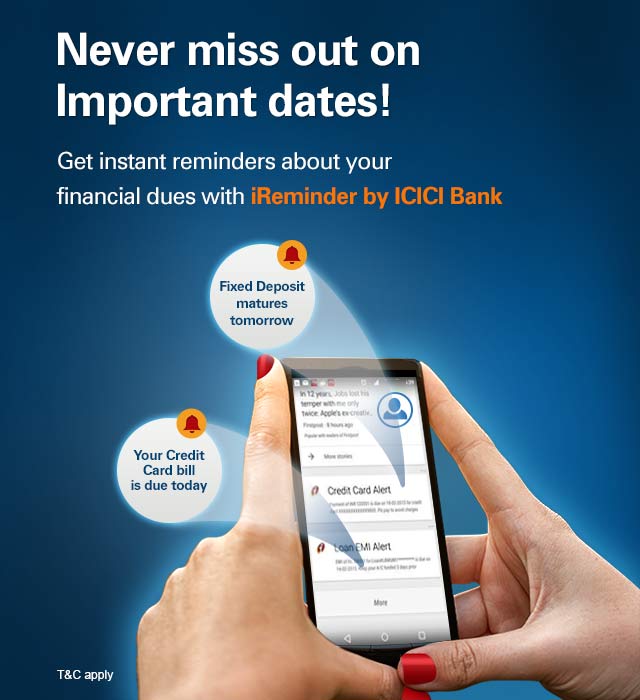- iReminder by ICICI Bank
- ICICI Store
- Call To Pay
- moderation
- Review
- Cardless Cash Withdrawal
- Compare Services
- DMRC Metro Card Recharge
- download-imobile
- iMobile Pay
- iMobile Pay Existing Customer
- moderation
- Review
- i-Track
- Dial *99# (NUUP)
- Mera iMobile
- Mobile Money
- Keywords
- moderation
- Review
- Video Banking
- Get Started
- SMS Banking - Recharge, Postpaid Bill Payment, DMRC Card Recharge Services - ICICI Bank
- How to Register Mobile
- Security
- Get Started
- Oxigen e-Paisa
- IMPS | Immediate Payment Service | Mobile Banking | IMPS Mobile Payment Service | ICICI Bank- Review
- iReminder by ICICI Bank
- Track Deliverables
- Mera iMobile
- Mobile Money | Mobile Banking | ICICI Bank
- Mobile Money
- moderation
- mobile-money-review
- Video Banking
- ussd-disclaimer
- nuup-disclaimer
- Banking mobile app
- VIDEOS
- imobile-download
- SMS Banking
- SMS Banking
- Safety tips for Pockets
- IMPS
- Alerts & Requests
- Aircel ICICI Bank Mobile Money
- iScore
- m.icicibank.com Faqs
- Mobile Recharge Faqs
- iPhone Faqs
- iMobile Pay FAQs
- National Unified USSD Platform FAQs
- Quick Pay FAQ's
- mPassbook Faqs
- Mobile Money Faqs
- IMPS FAQ's
- DMRC Metro Card Recharge Faqs
- Aircel ICICI Bank Mobile Money Faqs
- iMobile Faqs
- SMS Banking Faqs
- Rail Ticket Booking FAQs
- MPIN Generation FAQs
- eftCheques Mobile app Faqs
- Tap n Pay Faqs
- Android FAQs
- Insta Banking Faqs
- FAQs
- More

Want us to help you with anything?
Request a Call back
iReminder by ICICI Bank
iReminder by ICICI Bank is a mobile app for pushing reminders relating to financial dues on Google Now. iReminder is currently supported only on Android devices. All you need to do is download the app and register for Reminder Service by ICICI Bank through Google Now.
Post successful registration, ICICI Bank will push reminder cards for customers for a variety of services like:
- Cheque Book Reminder
- Bill Pay Alert
- FD Maturity Alert
- Loan EMI Alert
- Credit Card Alerts
- Welcome Card
- RIB Login Alert
- RIB Login Expired Alert
Steps for Installation:
Step 1 – Enter your registered mobile number of the bank in iReminder application for OTP verification.
Step 2 – Enter 6-digit OTP verification code received through SMS and verify it.
Step 3 – On successful verification, you will be registered for notification service through Google Now application.
Note: Users must download the latest version of Google Now for this facility.